How do I update iBank?
We are constantly working to improve our software. Periodically, we will release updates with bug fixes, security enhancements, and feature additions. As long as the main version number matches the one you purchased, it is free to install - your original registration code will be automatically recognized. That means if you purchased iBank 5.0, then 5.0.1, 5.1, 5.5.2, etc., are all free to you! Check the iBank page on our website frequently to stay up-to-date, or have iBank check automatically and notify you when a new version is available. To read our policy on paid upgrades, click here.
If you purchased iBank through the Mac App Store, all updates must be installed through the App Store as well. Update notifications are not available in that version of iBank.
Enable update notifications
Choose iBank > Preferences and click the "General" button. Check "Notify me when an update is available." The next time you launch iBank, it will connect to our website and check the number of the latest version available (don't worry - no information is transmitted to us in the process). If the latest version is newer than the one you have installed, iBank will show you this window:
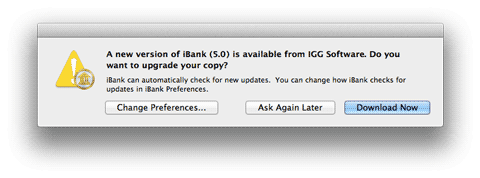
The latest iBank version number is displayed - to download it using your default web browser, click "Download Now." If you want to skip the update but be reminded again next time you launch iBank, click "Ask Again Later." If you don't want to be notified again, click "Change Preferences" and uncheck "Notify me when an update is available." To view a list of the changes made in each version, visit this page on our website: http://www.iggsoftware.com/ibank/version_changes_5.html.
Install an update after downloading
Quit iBank if it is currently open. Assuming you clicked "Download Now" when the update notification appeared, you should have a file named "iBank5_Update.dmg" on your Desktop (or in your Downloads folder). Double-click it to mount the "iBank 5" disk image. A window should automatically appear containing the iBank 5 application:

Drag the iBank 5 app onto the Applications folder, and allow the Finder to overwrite the existing iBank 5 app. Drag both the "iBank 5" disk image and the "iBank5_Update.dmg" file from your Desktop to the Trash, and double-click the iBank 5 app in your Applications folder to open it. Your update is now complete!