What are budgets all about?
 Budgets can be set up in iBank to help you keep a better eye on your spending habits. iBank lets you create multiple budgets so that you can, for example, track both a household and a personal budget at the same time. Each budget provides a streamlined, integrated view that accommodates both traditional category-based and envelope-style budgeting, so you can take advantage of both approaches.
Budgets can be set up in iBank to help you keep a better eye on your spending habits. iBank lets you create multiple budgets so that you can, for example, track both a household and a personal budget at the same time. Each budget provides a streamlined, integrated view that accommodates both traditional category-based and envelope-style budgeting, so you can take advantage of both approaches.
Viewing budgets
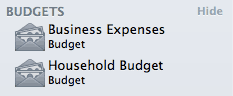
Each budget you create is saved and displayed in the "Budgets" section of the source list. Mouse over the "Budgets" label and click "Show" or "Hide" to toggle the budget list visibility. You can also double-click a budget to rename it using a popup inspector.
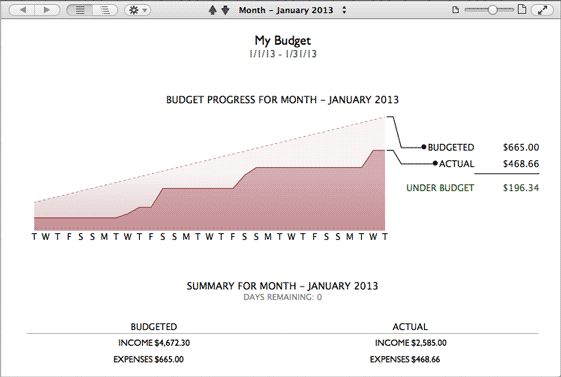
Deleting budgets
To delete a budget, select it in the source list and choose Edit > Delete. iBank will ask you for confirmation before permanently deleting the budget. The transactions in your accounts and any scheduled transactions associated with the budget are not affected when a budget is deleted.